Best In the Town Saloon Services
Get Your Desired Saloon Beauty service at Your Door, easy to schedule and just few clicks away.
Enterprise Whatsapp API
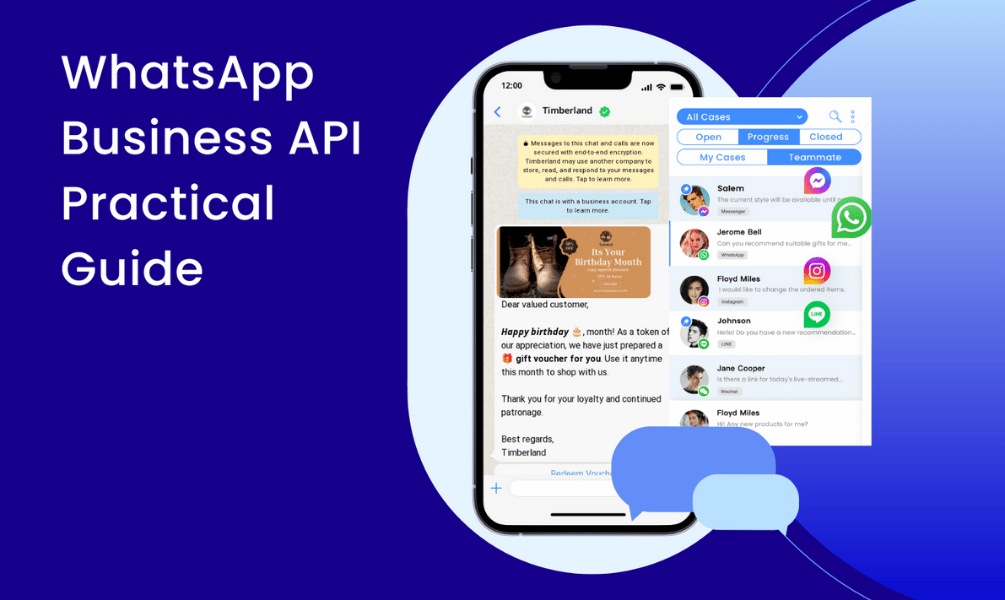
Description
When it comes to WhatsApp, the world of business communication opens up with not one or two, but three options:
- WhatsApp App
- WhatsApp for Business App
- WhatsApp Business API
Unlike the WhatsApp Business app and WhatsApp Business API, your regular WhatsApp app is ideal for personal communication, keeping you connected with friends and family. For this reason, you don't need to use any automations with it. Since our focus here is on business communication, we'll dive into the WhatsApp Business API.
The WhatsApp Business API is the commercial version of the popular messenger. The business platform is designed for medium and large businesses to communicate with customers and sell via WhatsApp.
WhatsApp Business App vs. WhatsApp Business API: Making the right choice
If your customer base is blooming, the WhatsApp Business app won't be able to handle your high volume of messages. This is when you will need to level up with the WhatsApp Business API.

- The WhatsApp Business App is a free messaging app designed for small businesses and individual owners to connect and communicate effectively with their customers.
- On the other hand, the WhatsApp Business API, also known as WhatsApp Business Platform, is an upgraded version of the app that does not have a front-end interface. It’s designed for medium and large businesses with advanced communication needs.

Key considerations for using WhatsApp Business API
While we’ve already discussed the benefits of using the WhatsApp Business API, let’s take a look at its potential drawbacks.
- Creating an account & crafting message templates: Creating an account and message templates require quick approval.
- Strict content guidelines: WhatsApp cares about the user experience, so there are some guidelines to follow. Although this can limit the types of messages you send, it can help with delivering better messages.
- Timely replies matter: Time is precious. To help your interactions flow smoothly and avoid any additional charges, you need to make sure to reply to messages within 24 hours.
- Cost considerations: Messaging comes at a cost, especially for businesses with a large customer base. Make sure to evaluate your budget.
- Setting up & maintaining the API: Since API is a powerful platform it requires some technical expertise or the support of BSP services.
Exploring WhatsApp Business Solution Providers
As mentioned earlier, WhatsApp Business API doesn't have a front-end interface. That’s why a team of developers or a Business Solution Provider (BSP) is required to operate it.
“BSPs are a global community of third-party solution providers with expertise on the WhatsApp Business Platform. These BSPs can help you communicate with your customers on the WhatsApp Business Platform…”
A BSP can be an SMS provider or a CRM provider. Although the set up process is slightly more complex, at the end of the day, it will provide you with a greater customization and control over customer communication
Reminder: Remember that the WhatsApp Business API requires a team of developers or a Business Solution Provider to operate it. But the investment is worth it!
Let’s say you’ve decided to start using the WhatsApp Business API with a BSP. In this case, there are 3 hosting options:
- Cloud API is hosted and managed directly on Meta's servers, which means you don't need to have your server or use a BSP's server. This option is ideal for businesses that lack technical resources or want a hassle-free solution. Setting it up requires technical knowledge. So, it's easier for businesses to get it from a BSP like Kommo for a much simpler application and setup process.
- On-Premise requires you to have your server infrastructure to host the API. This option is suitable for large enterprises or government organizations that have strict security and compliance requirements.
- Business Management API - is a cloud-based API that can be hosted by a BSP or on a business's server. This option is suitable for small and medium-sized businesses that want to communicate with their customers on WhatsApp.

Although getting access directly from Meta is possible, it is a tricky and complicated process that requires technical knowledge for setup. 🤓 This is why opting for a BSP like Kommo can make the integration process much easier and faster.
Additionally, you can benefit from Kommo’s 24/7 customer support, automation features, and the ability to integrate all your communication channels into one place.
WhatsApp API Pricing
WhatsApp API Hosting Options BSPs offer two hosting options: WhatsApp On-premises API and WhatsApp Cloud API. WhatsApp On-premises API is hosted on a BSP’s server or business's own server, while WhatsApp Cloud API is hosted on Meta's cloud servers. With the Cloud API, businesses can get all the latest API updates and features quickly.
In contrast, those using On-Premises APIs will not be able to access new WhatsApp API features until their BSPs perform API software upgrades manually. Although businesses can get WhatsApp Cloud API access directly from Meta, setting it up requires technical knowledge. So, it's easier for businesses to get it from a BSP like respond.io for a much simpler application and setup process.
Understanding WhatsApp Business API accounts
The WhatsApp Business Account, also known as WABA, is divided into two categories:
- Regular business account
- Official business account

Each of these accounts comes with a business profile page, built to showcase all important information about your business, such as your phone number, product catalog and website in one place. The official business account offers a green checkmark badge.
By having an official business account, you gain access to the green checkmark badge, located right next to your business name.
This badge serves two important purposes:
- It authenticates your account as a verified business entity.
- It helps your customers easily identify and differentiate your business from other unverified accounts.
However, getting an official business account can be challenging. Let’s explore what you need to consider.
The Regular WhatsApp Business API account
How to create WhatsApp Business API account
Creating WhatsApp Business API is easy, however setting it up will require help from either developers or a BSP.
Before going forward with creating, ensure that you have the following information prepared:
- Business details like display name, legal name, and address
- A Facebook Business Page
- A New Phone Number
There two ways in which you can create WhatsApp Business API account:
- Through WhatsApp Manager in Facebook Business Manager
- Through BSP like Kommo
Creating WhatsApp Business API account in Facebook Business Manager
If you want to create WhatsApp Business API account directly through Meta, you will need have a Facebook Business Manager account ready:
- From there, go to All tools > WhatsApp Manager
- Under Account Tools, click Phone numbers > Add phone number
- Create a WhatsApp Business Profile
- Add a new phone number for WhatsApp

Depending on the category, your business can choose to use one of the following message types:
- Templates
- Free-form Messages
Marketing, authentication, and utility conversations are typically initiated by businesses and require pre-approved message templates to begin the conversation. Service conversations, on the other hand, are initiated by the user, and businesses can respond using free-form messages.
Creating effective WhatsApp message templates
For each of those categories you’ll have a 24-hour window to respond to customer messages. If you fail to respond within that time frame, you must use WhatsApp Message Templates.
You can have a maximum of 250 message templates for each of your WABA, and you can only send template messages to users who have given their consent (opt-in) for your business to send them messages.
Note: To use WhatsApp Message Templates, businesses must first create and submit them for Meta’s approval.
Exploring different types of WhatsApp message templates
WhatsApp Business API allows you to go beyond regular text templates and create multimedia and interactive message templates. These templates can include attachments such as multimedia files or have CTA or quick reply buttons, making the messages more engaging for customers.

The good news is that businesses can complete the entire process of creating and managing message templates without leaving their chosen Business Solution Provider (BSP).
Quality rating & status of message templates
If you are using Kommo, you can create your template and submit your template for a review directly without leaving our CRM.

After you submit your template, it can have one of the following statuses:
- Pending - when you first submit your message template
- Approved - when your message template gets approved
- Rejected - when your message template gets rejected
- Flagged - when your quality rating gets low
- Paused - when your message template reached low quality it will be paused for 3 or 6 hours to protect phone number rating
- Disabled - when the quality rating doesn’t improve within 7 days after getting flagged
If your template gets disabled, it means you cannot send or edit a Disabled message template.


This means, you can start sending it to your customers, and when you do, it will start generating its rating based on usage and customer feedback.

One of the main things that can drop your quality rating is sending messages to those customers who have not opted in to receive messages from you. This can lead to your template getting Flagged or Disabled.
Note: A drop in the quality rating of a message template can affect its status
If your quality rating changes, Kommo will notify you.
Using WhatsApp free-form messages
Once your customer responds to your template message, or initiates a conversation (service conversation), you can reply with a free-form message.
WhatsApp Free-form Messages are messages that businesses can send in response to customer's inquiries. These messages are not structured and have no specific format, but they must still follow the guidelines for the conversation category they are being used for.
You don’t need any approval from Meta for your Free-form Messages, however, they still have to be compliant with WhatsApp’s Business and Commerce policies.
Just like WhatsApp Templates, Free-form Messages are not limited to text only. There are different types of Interactive WhatsApp Business Messages available in WhatsApp Business API, including:
- List Messages
- Reply Button Messages
- Single-Product Messages
- Multi-product Messages
- Location Request Messages
Implementing this type of messages, will provide your users with an easier and more intuitive way of interacting with you.

Understanding WhatsApp Business API pricing
Now that you know about the different types of messages available on WhatsApp Business API, let's talk about the cost.
Using the API integration will incur charges from Meta based on a 24-hour conversation and the conversation category being used, as well as the user's country.
AED150.00